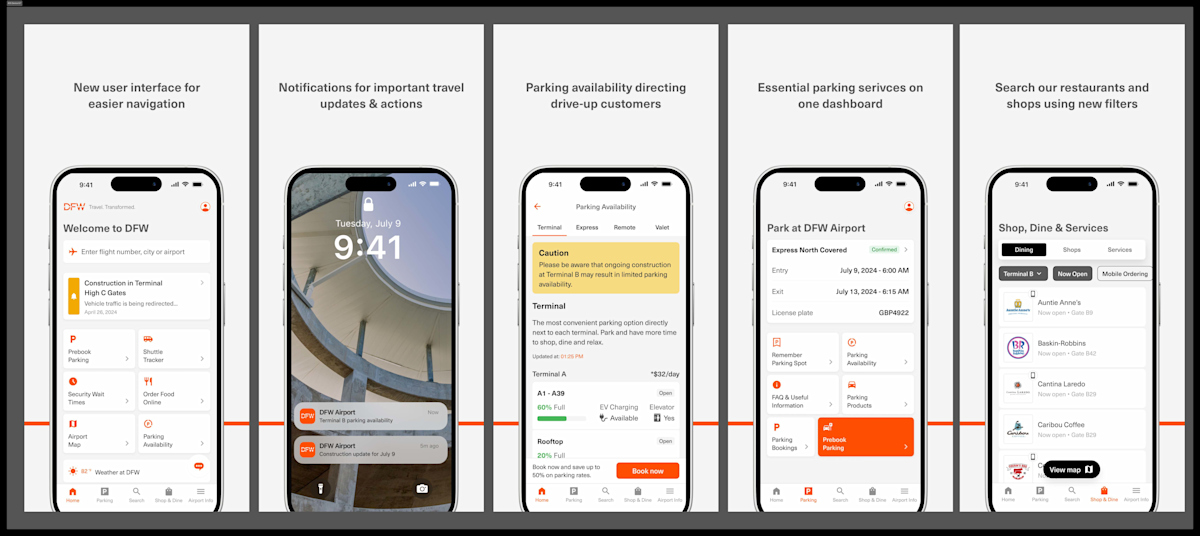DFW's Mobile App: Everything You Need in the Palm of Your Hand
DFW’s official mobile app is the perfect addition for your next trip. With the app, you can:
- Prebook parking for future trips and save up to 50%
- View real-time parking availability for Terminal garages, as well as Remote and Express parking lots
- View security checkpoint wait times
- Search for flights, restaurants and information from one single screen
- Use our interactive map to navigate and discover what our terminals have to offer
- View the status of your flight and stay informed with live updates
- Browse and enjoy our world-class shopping, dining and amenities
The DFW app is available as a free download in the iTunes Apple Store and the Google Play Store.
Download the app today for Apple or Android